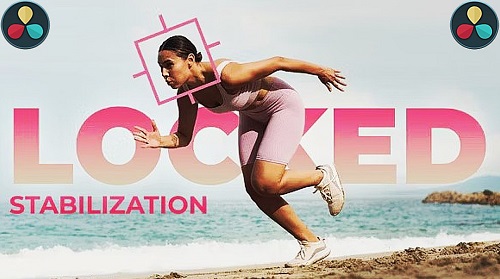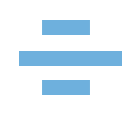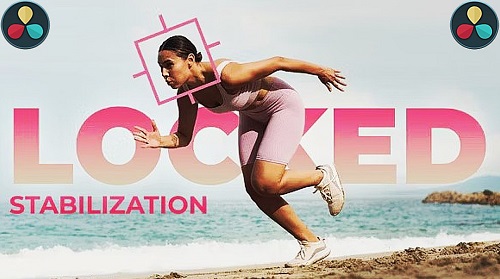
Locked On Stabilization 1231512
DaVinci Resolve Version 17 and higher | 3840x2160 (4K) | No Plugin | RAR 32.5 MB
DEMO
ITEM DETAILS:
Create a locked-on stabilization in this DaVinci Resolve Macro. Draw a mask around your object that
you want to stabilize, click on the track button and use the auto-zoom function.
You can use it for
any kind of sports, gym or fitness video, and music video clip. Check it out now! A video tutorial is included.